The Degreed App Shared Window
You can view and access content items that others share with you in the Shared window. This window mirrors your Degreed Web App Shared page.
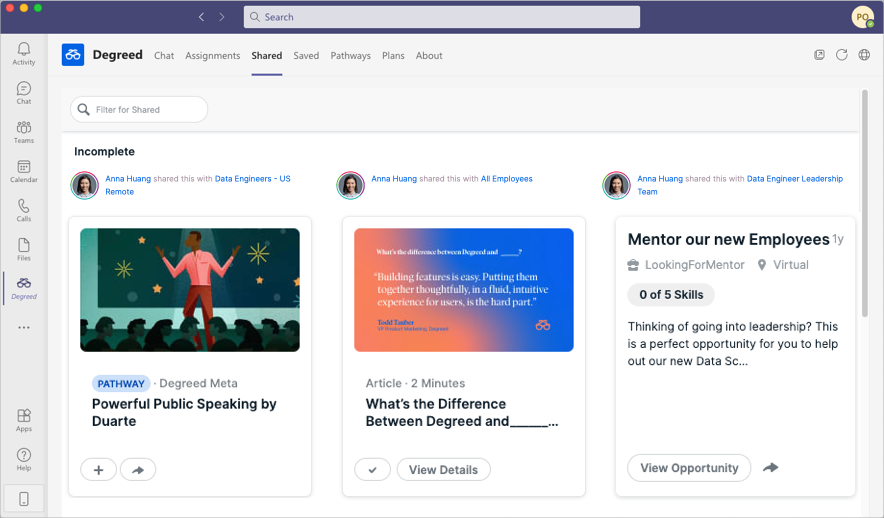
- Click
 to follow the Pathway or Plan.
Following the Pathway or Plan adds it to your Pathways or Plans window.
to follow the Pathway or Plan.
Following the Pathway or Plan adds it to your Pathways or Plans window. - Click
 to share the item with others in your organization.
If you have the Assign Content permission in Degreed, you can also assign the content item to others using this button.
to share the item with others in your organization.
If you have the Assign Content permission in Degreed, you can also assign the content item to others using this button. - Click
 to mark a content item, such as an article, course, or podcast, as completed.
to mark a content item, such as an article, course, or podcast, as completed. - Click
 to open the content item's View Details dialog box, where you can mark it complete, share it, save it to access later (
to open the content item's View Details dialog box, where you can mark it complete, share it, save it to access later ( ), or add it to a Pathway (... > Add to Pathway):
), or add it to a Pathway (... > Add to Pathway):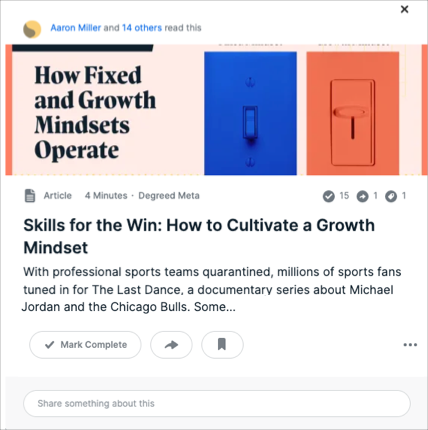
- If your organization has Opportunities enabled, click
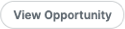 to display the Opportunity.
to display the Opportunity.