The Degreed App Saved Window
You can view and access content items that you've saved (using  ) in the Saved window. This window mirrors your Degreed Web App Shared page.
) in the Saved window. This window mirrors your Degreed Web App Shared page.

- Click
 to mark a content item, such as an article, course, or podcast, as completed.
to mark a content item, such as an article, course, or podcast, as completed. - Click
 to open the content item's View Details dialog box, where you can mark it complete, share it, or add it to a Pathway (... > Add to Pathway):
to open the content item's View Details dialog box, where you can mark it complete, share it, or add it to a Pathway (... > Add to Pathway):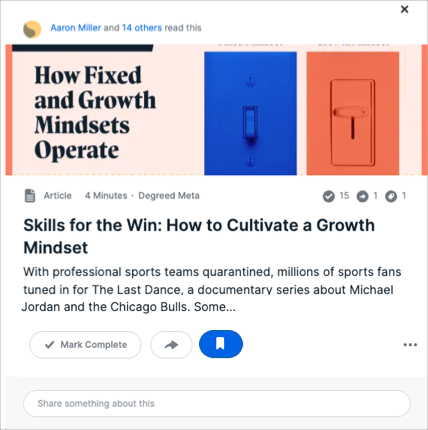
If your organization has Opportunities enabled, note that you cannot save an Opportunity for later.