Once the Degreed Button is added to Chrome as an extension, you can create a keyboard shortcut to access the Degreed Button features.
To Create a Keyboard Shortcut in Chrome
- Open Chrome and access the Extensions Shortcut page by following these steps:
- Click the Customize and control Google Chrome (
 ) icon in the top-right corner of the Chrome window, and select the Settings option.
) icon in the top-right corner of the Chrome window, and select the Settings option. - On the Settings page, click the Extensions option in the side navigation menu.
- On the Extensions page, click the Main menu (
 ) icon at the top-left of the page. Select Keyboard shortcuts.
) icon at the top-left of the page. Select Keyboard shortcuts.
- Click the Customize and control Google Chrome (
- Locate the Degreed Extension.
- Click the Edit icon.
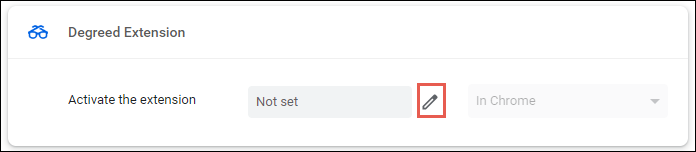
- On your keyboard, indicate the keys you want to set as your shortcut. Shortcuts must begin with either the Ctrl or Alt key.
Once the shortcut is entered, it is saved and you can access the Degreed Button extension using the specified shortcut.