Complete a Pluralsight Skill IQ Rating in Degreed
To complete a Pluralsight Skill IQ rating from Degreed, follow these steps:
- Find a skill you want to rate with a Pluralsight Skill IQ rating. For more information on finding skills in Degreed, see View Skills and Skill Ratings.
- Click on the skill. The Skill Rating window opens.
- Click the +Add Rating button.
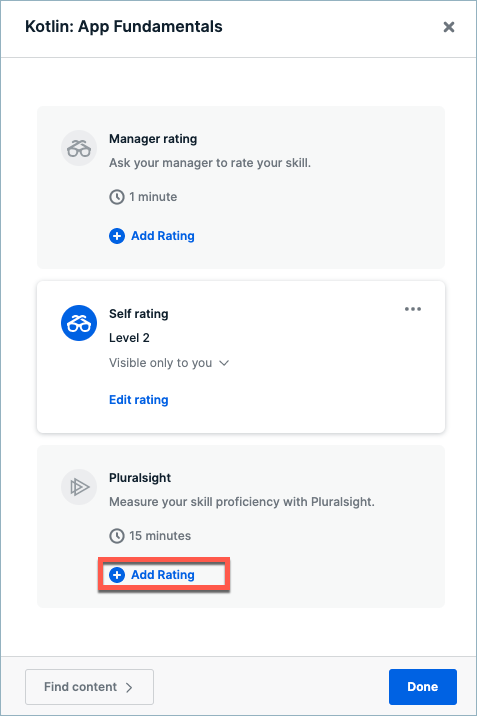
- You are redirected to Pluralsight to complete the Skill IQ assessment.
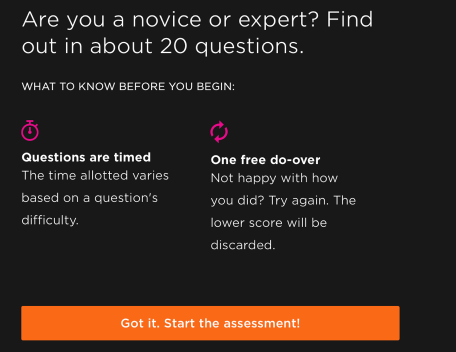
- Answer all of the Skill IQ assessment questions.
- After you complete the assessment and received your rating, close the Pluralsight tab or page and return to Degreed.
- The Pluralsight Skill IQ rating displays on the skill card in Degreed.
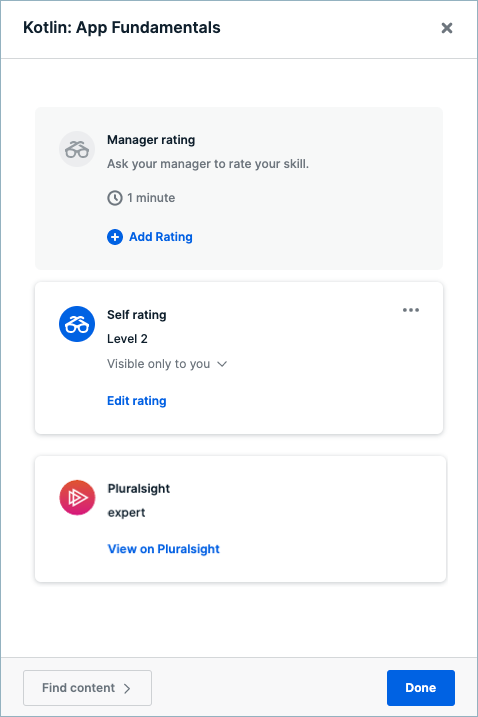
If you click View on Pluralsight, you are redirected to the Pluralsight website where you can see details of the skill on Pluralsight.