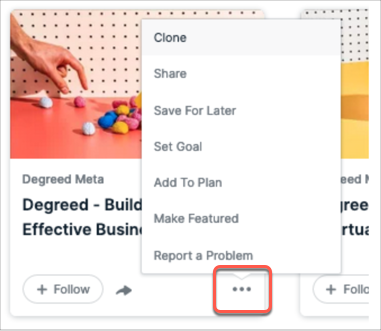Best Practices: Degreed Meta
Many Degreed organizations have Degreed Pathways that have been cloned into their Internal Catalog. If this is the case for your organization, enabling Degreed Meta may add redundant Pathways to your organization’s catalog, but these Pathways will have been rebranded and recently audited.
We recommend that all organizations with an interest in Degreed-curated and Degreed-created content turn on Degreed Meta, even if you’ve previously received cloned Pathways. While some content may be redundant with legacy pathways or not fully relevant to your entire employee base, remember: having more content isn’t usually an issue, since the content that is shared, assigned, and recommended will still be the content that users see and interact with most.
Below, you’ll find some recommendations for different scenarios depending on your organization’s preference for maintaining your previously cloned Pathways.
Replace Cloned Pathways with Degreed Meta Pathways
To exclusively use Degreed Meta Pathways, maintained by Degreed, there are two options depending on whether it’s important to you to preserve historic data associated with your previously cloned Pathways.
Option 1: Historic data not required
If you don’t need to maintain the data associated with your existing cloned Pathways (user completions, follows, shares, etc) , we recommend that you:
Conduct an audit of your existing cloned Pathways and delete those that are duplicates of Degreed Meta content.
Begin Sharing and Assigning Degreed Meta Pathways instead of historic cloned Pathways.
Option 2: Historic data preserved
If you do need to preserve the data (user completions, follows, shares, etc) associated with your previously cloned Pathways, we recommend that you:
Conduct an audit of your existing cloned Pathways.
To maintain data associated with the Pathways, change the visibility of your Pathway to a specific group or to collaborators. If you haven’t already established one, this is a great time to create a private group exclusive to your organization’s curators.
Re-name the legacy Pathway clone to make clear that this Pathway is no longer in use. We recommend adding a prefix to the Pathway name with a common word you’ll consistently use, like Archived or Obsolete.
Begin Sharing and Assigning Degreed Meta Pathways instead of historic cloned Pathways.
Customize Pathways from Degreed Meta
In some cases, your organization may want to edit and personalize a Degreed Meta Pathway.
To customize the pathway:
Enable the Degreed Meta provider.
Using Search or Browse, locate the Pathway you wish to customize.
Click the ... menu on the Pathway content card and select Clone. The Pathway will now display in the Catalog tab of Degreed Admin.
You can now edit the Pathway as you wish. Note that the Pathway will no longer be maintained by Degreed; we recommend that you establish a regular cadence for auditing clones of Degreed Meta content.
Refresh and Revamp Existing Cloned Pathways
If your organization has existing Pathway clones that are widely in use, broadly socialized, and that you do not wish to replace, we still encourage you to consider enabling the Degreed Meta Provider and comparing and contrasting your existing clones with the refreshed Pathways. You may find some valuable updates and content that you wish to replicate in your existing Pathways.
Additionally, if you aren’t already regularly doing so, this is a great time for your organization to consider establishing a governance practice that involves regular audits of your existing cloned Pathways. The list below in the "Which Pathways will be available through Degreed Meta?" section is a complete list of all potential Pathways that may have been previously cloned from Degreed.
Use the “Degreed Meta Pathways” Plan to Support your Audit
Regardless of the decisions you make about handling your existing cloned Pathways, you may find the Degreed Meta Plan called Degreed Meta Pathways, to be helpful to you in conducting an audit of your existing Pathways. Once the Degreed Meta provider is enabled, you can locate the Plan through Search or Browse, and use it to easily access all Degreed Meta Pathways.
- Browse or search for the Degreed Meta Pathways Plan.
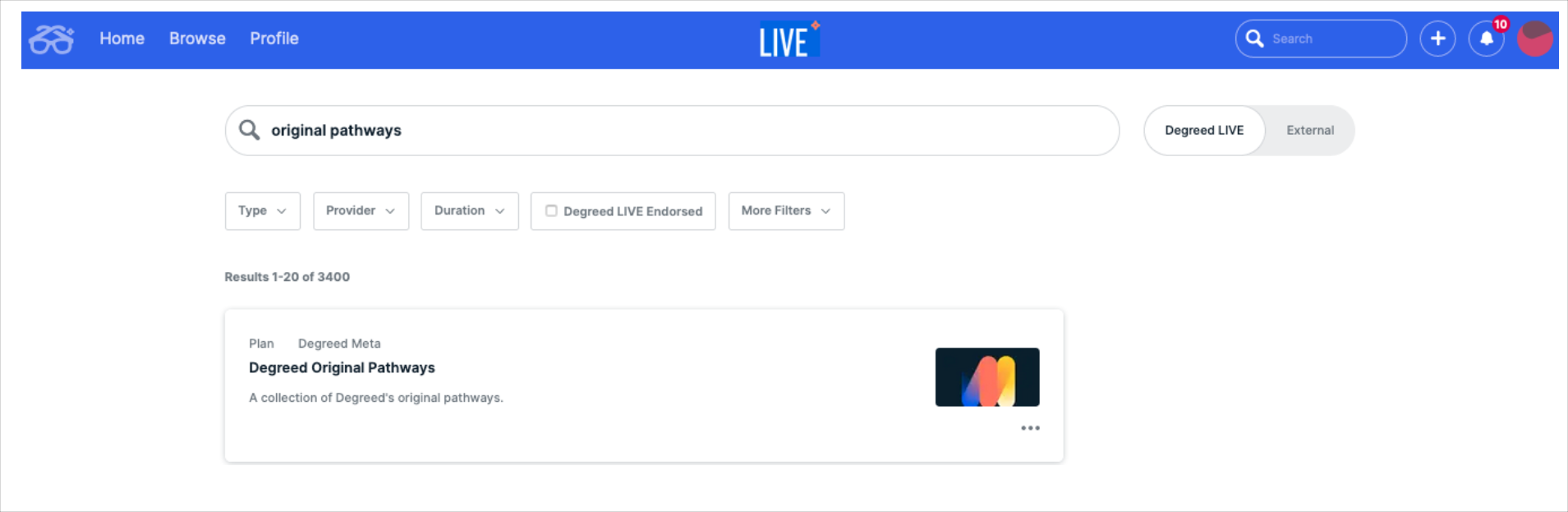
- Use the Plan as a reference to assist in auditing your existing Pathways, and to help with quickly accessing relevant Pathways to Share, Assign, or Follow.
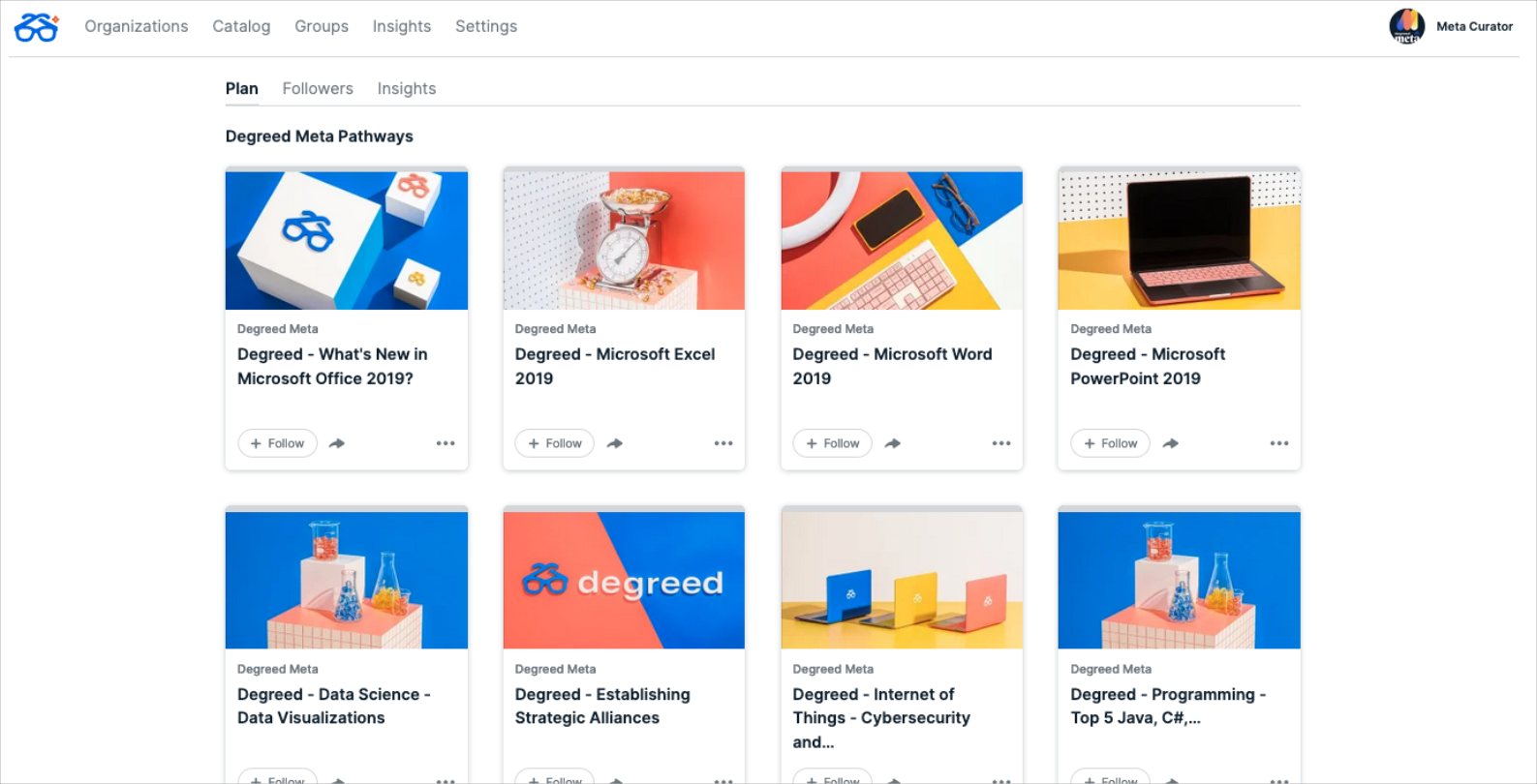
- If you choose to clone a Degreed Meta Pathway so that your organization maintains a separate copy of the Pathway, click the Actions menu in the Plan.